Whether you’re a busy writer or just enjoy writing as a hobby, writing apps can help you with your tasks. Anyone can write from anywhere, whether they have an Internet connection or not. The most important thing is to take advantage of all the moments of the day to grind away on the project, regardless of what stage it’s in.
Writing apps can help with that. That’s why I made a list of the 10 best writing apps to download.
In addition to downloading these writing apps, do not forget to check out digital tools for writers that will help plan your story, create interesting characters and design the cover of your book. And these apply to bloggers too!
10 Best Writing Apps and Tips
Story Planner
This application created by Literautas is available for iOS with a simple operation useful to plan all the details of your literary project, be it a short story or a complete novel. With it you can create characters and places for your stories, the scenes of your narrative step by step, and reorganize them through tabs.
You can also export your writing projects to text files (.rtf and .txt), PDF, Final Draft, and Scrivener. Duplicate the projects and synchronize them with iCloud or obtain statistics of your stories and essay writing services.
If you are interested, you can get the complete batch of Literates, which includes the aforementioned along with Challenges to write and Ideas to write.
Write or Die
Do you tend to procrastinate or leave your literary projects abandoned and picking up dust in a corner? This app is ideal to retake your story and continue when it does not progress.
How do you do it? Through a system of penalties and rewards. If you are in a creative break, Write or Die will press you with a small acoustic warning until the color of your screen dyes red or disappears words.
You will be able to personalize your tortures and encourage you to write under the fun yoke of Write or Die.
Wattpad
If you want to share your literary work, Wattpad is a complete and interesting social network compatible with all devices and available in Spanish for lovers of writing and reading. In it, you can share your creations and receive feedback from other users, as well as find authors, books, and stories completely free of charge.
Bamboo Paper
If you want to emulate the traditional writing on paper, this application for iOS joins the new technologies with the manual method, allowing you to write on the tablet as if you were holding a pen and paper.
You can use it to take notes, make drawings and create the skeleton of your story with a delicious vintage touch. This, like other writing apps like Penultimate, are ideal to use preferably with iPad or Android tablet and pen.
Werdsmith
Werdsmith seeks to motivate you to write from anywhere. You can set writing and ritual goals within the app, as well as share your stories on Twitter or Facebook. The app connects to the cloud so you do not lose your employment and can carry on from where you left off, no stuff if you change from iPhone to iPad or vice versa.
Most of its functions are free with a limit on the number of documents created. To remove this, then buy the unlimited access or become part of the Werdsmith community for a monthly fee of 4.99 USD and enjoy the full potential of the app.
Write Only
If you remember what it was like to work on a typewriter, then you understand how to use Write Only, an app to write everything you want, but without editing. It is ideal to make the first draft of your efforts and let all the thoughts come out without being abstracted by erasing or correcting while you write.
Once you end the script, you can export your efforts in a PDF and then copy, edit, and correct in the text processor you prefer.
Evernote
Evernote is a workspace where you can save your notes in notebooks, which will allow you to create drafts of your texts, ideas for stories, or, continue working the same script from your mobile, processor, or tablet.
One of its most attractive features is multimedia notes, that is, saving images, video, or voice recordings. It is available for iOS, Windows, Linux, Android, as well as an extension for your preferred browsers such as Google Chrome, Safari, Mozilla, or Opera.
There is a free basic version, a premium with more functions and storage, and more made for companies.
JotterPad
Simple, intuitive, free, and available for all devices, JotterPad is a simple text editor without the inconvenience or distraction of a word processor. It is perfect for writing books, novels, songs, poems, projects, scripts, and college essay writing services.
The clean interface for writing allows you to focus on shaping your thoughts in the form of text. Customize your own fonts, edit your work in the cloud or export, print, and share your literary projects.
Ideas for Writing
You are in front of the computer, you watch the clock, 45 minutes have passed since you wrote the last sentence and you cannot find the words to continue. When you buy the app, you can see the special challenges and fictional games, a generator of random words and characters, etc.
This writing app is available for iOS and Android.
Download Day One
The least known of all, but very atmospheric. Great for taking notes, posting photos, and writing a private blog. Transparent, simple, made very carefully.
You can see that the creators wanted to create a place for collectors to collect everything that is important in a maximally friendly packaging but it’s on the phone. It is actually a poorer (but more expensive) version of Evernote because it can perform similar functions, only that writing in Day One is much more enjoyable. I do not know why.
In Closing
Professional writers and writing enthusiasts alike will appreciate these writing apps in some capacity. Whether they are in need of productivity tools, editing, or just need a reminder, these will get you on your way to the final page.


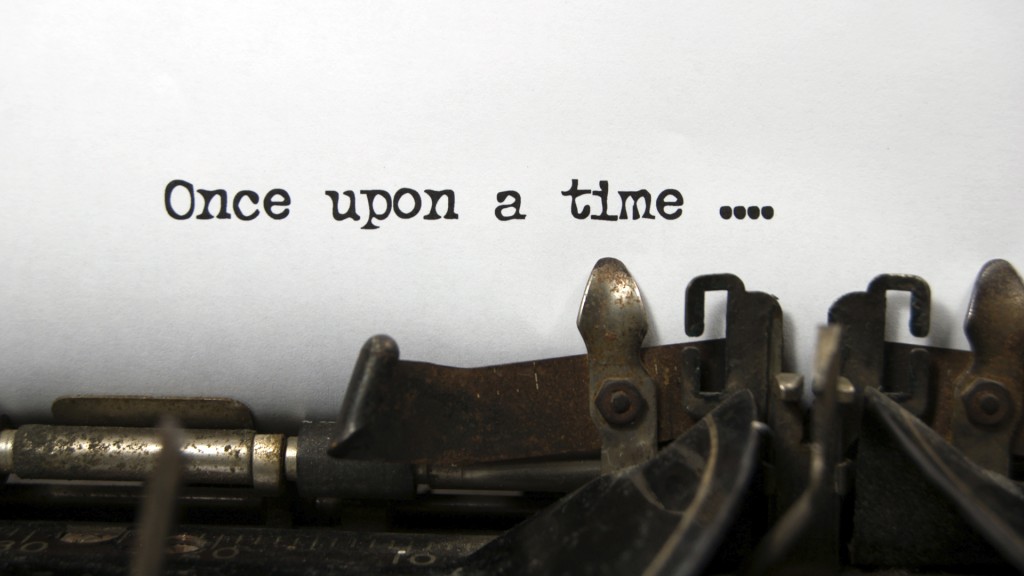
1 Comment
very beautiful post I am too much inspired